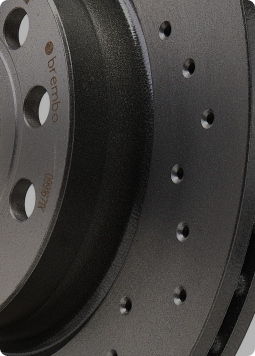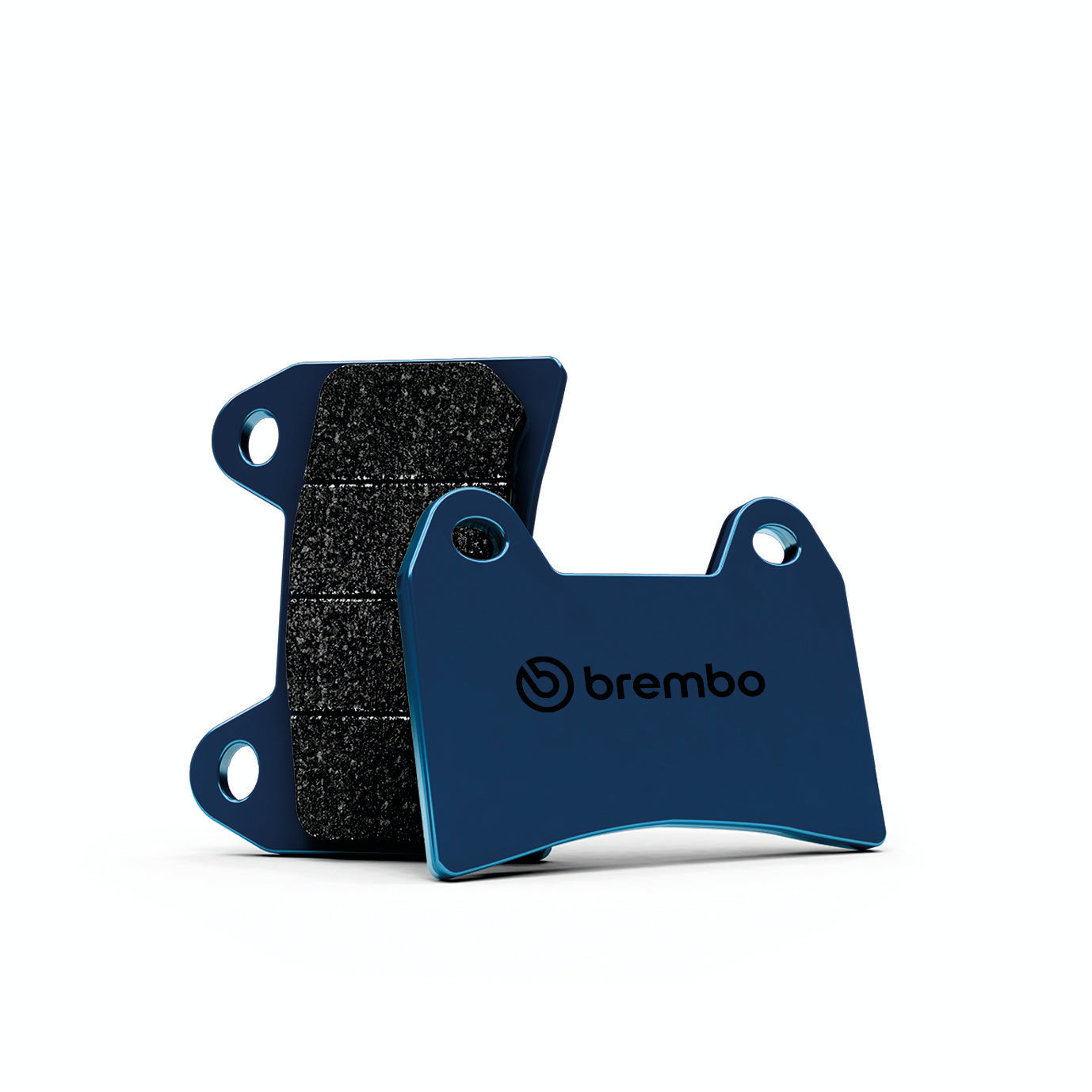How Can I identify the Right Product?
Before you buy a Brembo product, check that it's compatible with your auto or motorbike. Here's how you have to do it. It's crucial that you choose the right product for your car for your braking system to work correctly. Please make sure that you choose the right part code.
Step 1: Access the Brake Finder Tool
You can find the Brake Part tool in the homepage of the website, and almost in every page of the website. Select between “Auto” and “Moto” and insert all the information requested.

- Choose Make: Next, select the make of your vehicle (e.g., Chevrolet, Ford).
- Choose Model: After selecting the make, you will need to choose the model of your vehicle (e.g., Camaro, Mustang).
- Choose Sub-Model: Some models have sub-models that may have different brake requirements (e.g.,SS, GT).

- Choose Brand: Begin by selecting the brand of your vehicle. (e.g. Harley Davidson, Honda)
- Choose Model: After selecting the brand, you will need to choose the model of your motorbike (e.g., FLHX Street Glider, CMX Rebel).
- Select Displacement: Choose the engine displacement
- Select Your Vehicle’s Year: Finally, select the year of your vehicle.

Step 3: Review Matching Products
Submit Your Information: After entering all your vehicle details, click on “see all compatible products”. Once the search is complete, a page is displayed listing all Brembo spare part numbers compatible with your vehicle, subdivided by product category.
Review Product Options: Look through the search results page to find the right product for your needs. Product details include the technical specification of the product as well as the fitting instructions.
Step 4: Select the Product and Add to the Cart
Select a Product: Once you have decided which product fits your needs, you can click on the product and add it to the cart.
Add to Cart and Checkout: Complete the payment